Introduction
Digital solutions are fast becoming the cornerstone of enterprise operations. If something can be automated, businesses are adopting it. However, blindly digitizing your work ecosystem is meaningless. The process of digital transformation must be data-driven, so that you can measure its success or failure and plan the next step accordingly. Tracking the progress of your digital adoption program can be the difference between creating a tech-oriented workplace and developing a resistant workforce.
Tracking should not be the last step of the project; it must start right from digital transformation training to always ensure complete awareness of the pain points and success keys of the program. The right digital adoption KPIs can tell you everything you need to know about the program, while the wrong ones can lead you in the opposite direction. However, analytics also needs to be automated so that progress tracking does not become a tedious and tiresome chore. With Assima, measuring digital adoption performance indicators is as easy as training itself. You get everything in the palm of your hand
Learn more about how you can use Assima to keep track of learning metrics and elevate your training program.
Why Measuring Digital Adoption is Crucial
Imagine if you had to create a dress for a person without getting their measurements. It would be all guesswork, right? That is how it works with digital adoption, too. Every metric is a measurement that tells you if the results you get are the results you expect. Without these insights, you would be leading your learners blindly – some actions may coincidentally bring success, but most will miss their mark. An unoptimized training program leads to low or even negative ROI, which is not the ideal conclusion to any learning project.
Proper tracking lets you gain complete insight and control over the training program. You can deduce where the program is succeeding and where it is failing based on which digital adoption success metrics are performing well, and which are not. You can use this information to fine-tune the training plan, ensuring faster onboarding, deeper adoption, and fewer errors. You can use the information gained from the program to create improved versions for subsequent requirements.
Key KPIs for Tracking Digital Adoption Success
The KPIs for digital adoption are not a one-size-fits-all set; you must assess business expectations and user requirements to find the ones that fit your use case the best. However, here is a list of software adoption KPIs that can be used universally to understand the state of your onboarding system:
User Engagement Rate
One of the most versatile digital adoption KPIs to gauge onboarding success is the user engagement rate. It measures what percentage of users interact and engage with an application, giving you insight into how comfortable and confident they feel in using the solution and whether they feel there is value in using it.
Feature Adoption Rate and Usage Depth
Feature adoption rate shows you how often a certain feature in the software is being used, while usage depth implies how intimately it is being used. When combined, these two metrics tell you which features resonate the most with your users’ needs and how well they understand their functionality.
Time to Proficiency
Time-to-proficiency measures the time it takes users to reach full competency in using the solution after training and onboarding. Keep in mind that proficiency can mean different things for different clients, like productivity, efficiency, revenue earned, tickets closed, etc. Always ascertain the goals based on your needs.
Support Ticket Volume
Although a secondary metric, it is valuable in understanding if users truly comprehend how to use the solution. An increase in support ticket volume post-implementation indicates failed digital adoption, while a decrease in the number proves that you successfully onboarded your users to the software.
Task Completion Rate
Task completion rate can be an indicator of both the degree of knowledge retention and user frustration with the software in an inverse relationship. A high task completion rate, especially in a short time frame, hints at good retention and skill development and low frustration among users after onboarding.
Training Completion Rate
Training completion rate is a good way to measure how effective and engaging the training program is. However, you must consider it in relation to software usage metrics. A high completion rate coupled with low adoption rates can be a symptom of the training program being too easy and shallow.
Error Rate Reduction
Like support ticket volume, error rate reduction is a good indicator of whether users grasped how to use the solution properly. The increase in mistakes not only proves that training was inadequate or uninteresting but could also mean that you need to up the level of in-app support you are providing in the live system.
Churn Rate
Churn rate is a direct measure of user frustration and resistance in using the application. This could be due to poor understanding, low confidence, dissatisfaction with results, or some other hidden cause. You can find out from which feature or workflow the most churn is generated to determine the exact pain point.
User Satisfaction Score
Quantitative KPIs aside, qualitative feedback from surveys and user satisfaction scores tells you exactly how users feel about not just the quality of the training program and platform but also the usability of the software. This feedback helps you add a more human touch to both training and business operations.
How to Collect and Analyze Adoption KPIs
Digital adoption measurement must be done right to derive any actual benefit from it. Here’s how you should go about the process:
- Only track the KPIs you need; following less gives you a partial perspective, while tracking more can over-saturate your analysis.
- Track usage data through digital adoption platforms with built-in tracking or standalone analytics solutions rather than through manual methods.
- Use analytics dashboards to obtain comprehensive data, visualize performance, process numbers into actionable insights, and maintain 360° visibility.
- Customize reports by region, role, department, or any other segmentation that best describes your user base or current needs.
- Regularly align business goals with KPIs and reform your analytics KPIs and methods to keep your tracking updated to current requirements.
- Do not be hesitant to use experts to provide reports, as they are more adept at understanding the true meaning behind every number individually and as a whole.
- Adoption is not a one-time event but a process; the best way to capture its impact is therefore to keep the analytics machine running for the whole journey.
Find out what kind of ROI you can achieve using Assima systems training platform.
How Assima Train Helps Measure and Improve Digital Adoption
If you want to track your onboarding program right and hit all your digital adoption benchmarks, Assima can help you do it. Here’s how:
Simulation-Based Learning Metrics
Want to get ahead of user adoption tracking before the application is implemented? Assima Train digital adoption platform is based on hyper-realistic simulations that can be created even before the digital solution is ready. By tracking usage on the simulation, you can capture where users might excel or stumble on the live system and build training accordingly.
Real-Time Performance Tracking
Assima analytics dashboard allows you to track user behavior in real time. You have visibility of every click, entry, and action every learner takes without any delay, allowing you to have access to behavioral data and user sentiment. This can go a long way in determining how you can improve user engagement and provide support at the right place and time.
High Level of Segmentation
You can segment usage data based on user, time, location, application, team, and more on Assima. Viewing data with different filters lets you understand the differences in onboarding for different learner segments and personalize the training program based on their specific needs instead of using a one-size-fits-all approach, which is unproductive.
Customizable Reports for Varied POVs
Different stakeholders have different goals and might demand different perspectives for the same training results for their varying responsibilities. Assima lets you generate custom reports for each requirement automatically, relieving you from the hassle of manually going through all the digital adoption KPIs and creating every report yourself.
Data Processed into Actionable Insights
Simple tracking leaves you with raw data from the digital transformation KPIs. Only when this raw data is organized using the rules of statistics does it have any meaning. Assima transforms all raw data collected into actionable insights and graphical stats to give you a better understanding of trends, areas of improvement, success points, etc.
Centralized Dashboard for Easy Access
Assima’s analytics dashboard is centralized and allows you to access the employee onboarding metrics of any office or location from a single system. Neither do you have to be on-site or obtain reports from an on-site manager with credentials. You have all the information you need in one place, which allows easier visibility and the ability to take action.
Best Practices for Digital Adoption Measurement
Digital adoption measurement must follow certain tried and tested best practices to generate optimum results. These include:
- Research and set clear adoption goals tied to business KPIs for complete clarity.
- Consider both user needs and business expectations when setting up metrics.
- Review adoption metrics weekly or monthly to ensure they remain aligned with your objectives.
- Use training insights to refine onboarding flows constantly to ensure a state of improvement.
- Communicate progress and improvements with stakeholders as a form of positive reinforcement.
- Maintain thorough reports so you can go back to them for reference when similar scenarios arise.
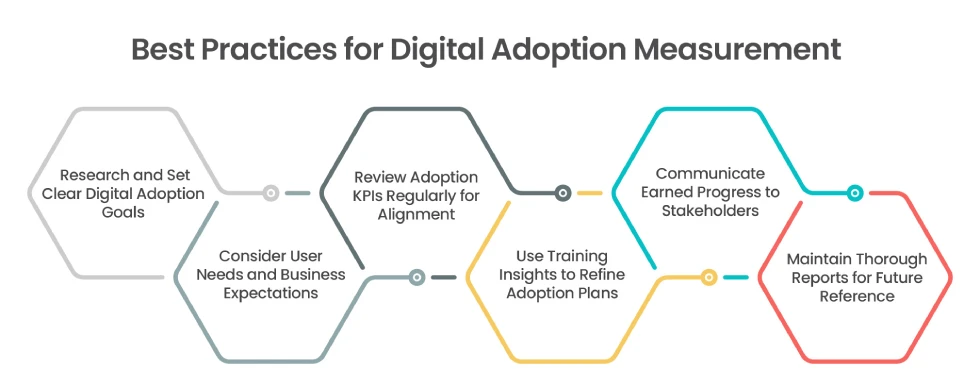
Conclusion
Digital adoption is a process that takes time and requires effort. Don’t let either go to waste by blindly implementing policies and processes. Measure results using digital adoption metrics to make it easier to map the onboarding journey using solid data as indicators and milestones. A good analytics strategy could help you elevate your training plan and warn you of weak spots. Assima can do all this for you, and more.
Let our experts show you how Assima delivers visibility into performance and adoption success.
Frequently Asked Questions
Let’s Answer Some of Your Questions.
Digital adoption KPIs refer to metrics that are used to measure the success of digital adoption after any software implementation. They are used to pinpoint flaws and strengths in the training and onboarding program to improve and refine the process.
Any process that has a goal or results you expect from it must be measured, and digital adoption is no different. Tracking digital adoption metrics helps you locate areas of improvement and correct them, as well as points of success and repeat them.
Assima Train has a built-in, centralized analytics dashboard that reports learner activity and digital adoption data in real time and allows you to gain usable insights to take action towards the improvement of your training program.
Task completion rate is the KPI to be tracked for understanding if users are successfully completing their tasks on the newly implemented platform.
User engagement tracks which parts of the workforce are using the implemented application as intended, while feature adoption analyzes which features of the application are most favored and used.