Introduction
SAP users may be technical, like consultants, or non-technical, like end users. While technical users have the kind of SAP knowledge that supportive assistance is all they would need to learn any new additions or updates to the software by themselves, that is not the case with non-technical users. Non-technical users are only trained to perform specific functions on the platform without the need to understand the internal mechanisms making them happen. Hence, they need comprehensive training for every new function in SAP.
A whitepaper by IDC “Game Changer: The Transformative Impact of Training” based on a study they did on the impact of SAP training in enterprises reports that even with just 10% more end-user training, the improvement in business metrics due to SAP implementation doubled from 24% to 51% on an average. This is because even though the purpose of SAP is to streamline operations and facilitate business efficiency, such results are only possible when SAP users are able to utilize the platform to its full potential. This is only possible through training; otherwise, they will struggle and may even decrease productivity to lower levels than before.
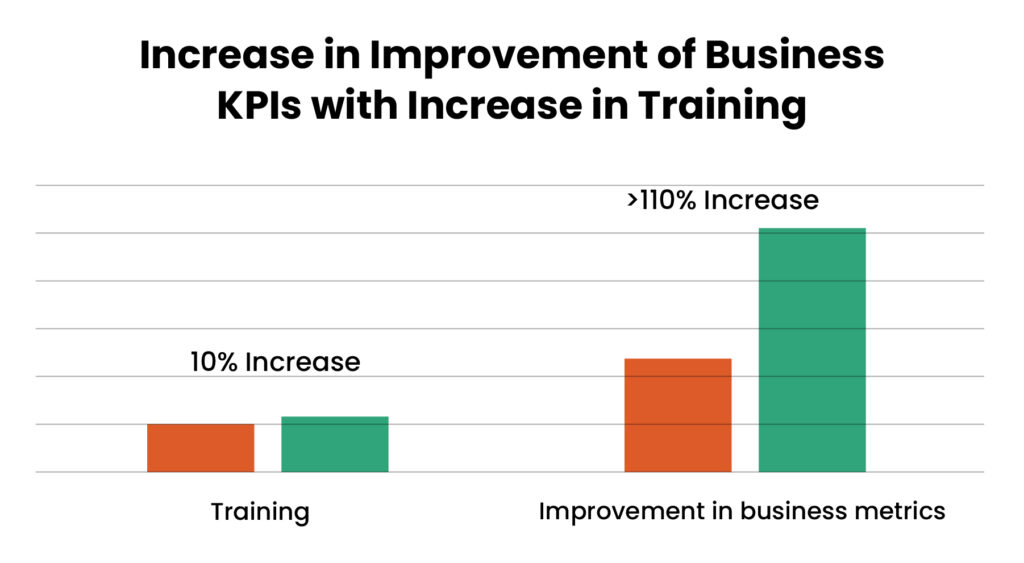
If you want to create a learner-oriented training system in your organization that prioritizes thoughtful information consumption and lifelong learning for meaningful skill development, you are in the right place. Assima is a digital adoption platform with patented features which specifically suit SAP user guidance for non-technical employees. While technical users can also derive multiple benefits from Assima’s training style, it is especially beneficial to non-technical users who will profit more through hands-on SAP training.
Here’s why Assima fares better than traditional training platforms when it comes to employee training for SAP.
Why SAP Can Be Challenging for Non-Technical Users
In itself, SAP can be quite a difficult software solution to learn. However, non-technical users often face more hurdles than technical users due to the fact that technical users have a better working knowledge of the SAP backend. Some of the challenges business users must face during SAP adoption without IT knowledge are:
Complex UI of the SAP Platform
SAP is quite a difficult application to learn and master due to its complicated, feature-heavy interface. This often leaves non-technical users at a loss; they frequently forget or confuse the steps of longer functions or useful features located around the platform.
Complicated Jargon in Training Materials
Training materials are most often created by experts who do not think from the perspective of non-expert users. They use complicated terminology that may come naturally to them at this point but mean very little to business users without in-depth knowledge of SAP and its workings.
Poor Understanding of Mechanisms
It can be difficult to understand how to navigate SAP without a technical background. Technical knowledge gives you intuitive knowledge of how things work and why they work the way they do. End-users simply rely on remembering actions and replicating them, which can be unreliable.
Insufficient Support During Ongoing Use
Most organizations believe that initial training is sufficient for non-technical users to master the SAP platform, but the reality could not be farther from this notion. Users need ongoing support and real-time assistance to keep their knowledge refreshed and their memory jogged.
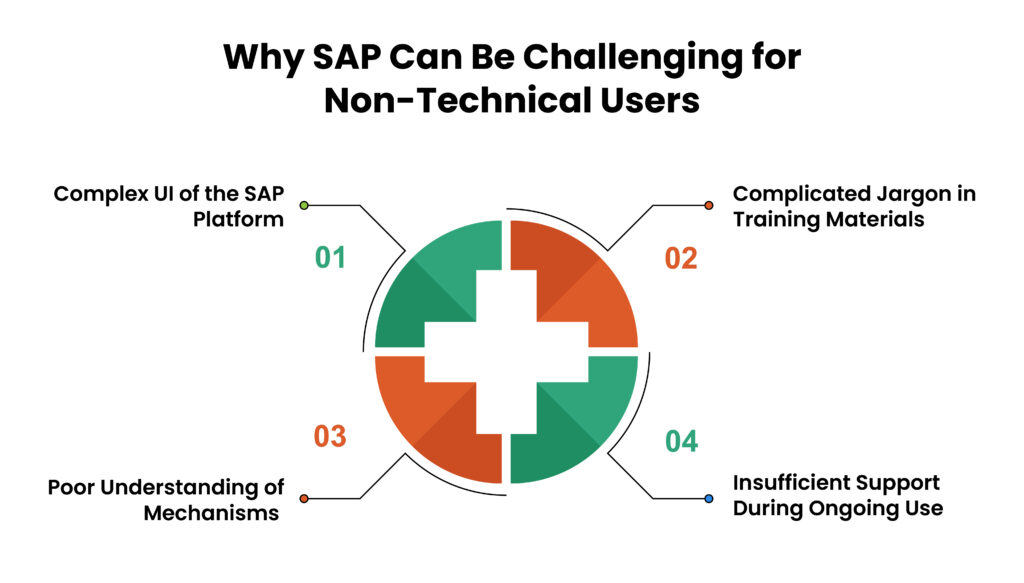
The 5-Step Journey to Guiding Non-Technical Users Through SAP
SAP training entails much more than just one-time initial training and access to the IT team. Proper SAP user guidance for non-technical employees includes ensuring all five elements discussed below:
Step 1: Simplifying SAP Onboarding for Non-Technical Users
As we mentioned before, SAP training is often created without considering if the training materials could be too difficult for non-technical users, especially beginners, to understand. You must explain or demonstrate the lessons in a way that someone with the level of knowledge of your target audience can comprehend. A great starting point is assessing the current status of your learners’ SAP knowledge. Once you have this information, create easy-to-understand lessons in intuitive modules for the users.
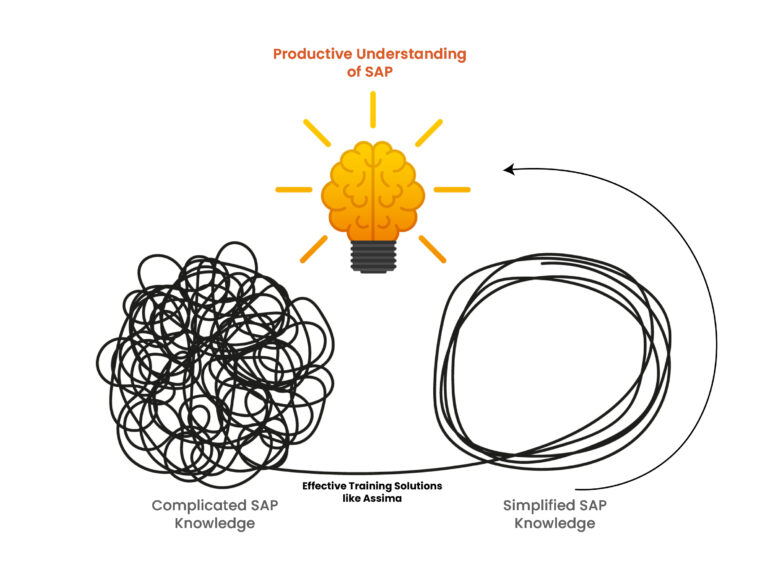
There are several ways you can ensure more effective knowledge retention and application for your learners. Interactive, hands-on learning methods that actively engage learners should be one of the top choices for training creators. For example, Assima Train uses a 4X patented cloning technology to create hyper-realistic, hyper-interactive simulations of SAP processes that look and behave exactly like the live system. Learners get to see exactly how the live SAP system works and interacts and do not have to think too hard to understand how the platform works.
Step 2: Encouraging Hands-On Learning Without Fear of Mistakes
With complex systems like SAP, hands-on training is extremely important. It is the only way to guarantee retention and recall of information at the right time. There are two ways to do that. You can either train your employees on the live system so that they can learn exactly what they are dealing with, or they can train using a simulated environment that emulates the live system. Both methods come with their set of pros and cons. Whether you choose to use only one or a combination of both, to train your workforce depends on your needs and goals.
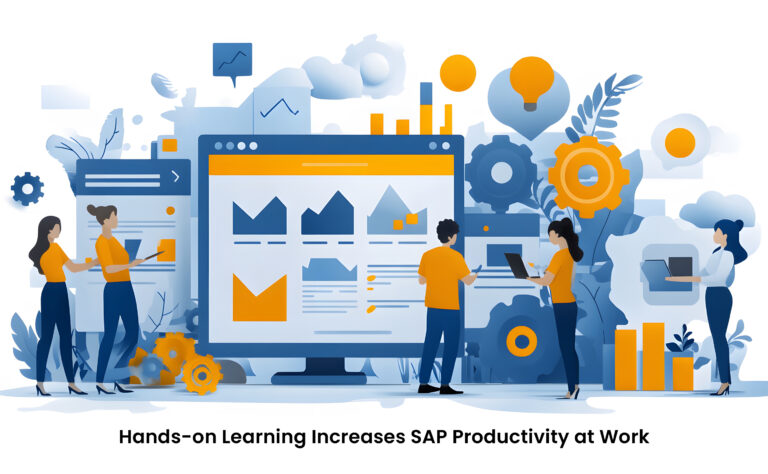
Live training has the risk of beginner SAP users endangering business operations and data by introducing errors and inaccuracies in the system. On the other hand, most simulation authoring tools available do not have the capability to create realistic, interactive simulations – they are usually screenshot-based with, at the most, hotspots embedded in them. However, with Assima’s patented technology, the simulations you create are true-to-life and display the same level of interactivity as the live system. You can practice your skills to the fullest without any risks to the SAP system.
Step 3: Overcoming Resistance to SAP Adoption
Sometimes, the bigger hurdle in overcoming SAP learning barriers is not getting users to discern the complex concepts and workings of SAP but overcoming their resistance to change. Most people who are not particularly tech-savvy are anyway not very keen on software adoption and digital transformation. On top of that, when it comes to a platform with a steep learning curve like SAP, the disinclination is even higher. Training and awareness education go a long way in helping get over this resistance and ensuring enthusiastic adoption.

First of all, SAP training should be made learner-friendly. Instead of handing your users a highly technical knowledgebase, ask the following questions before you design the training program – what is the level of awareness and enthusiasm with technology in my target userbase? Which learning style works best for them? At what stages of learning and usage do they require assistance? Will longer learning sessions generate more engagement or bite-sized ones? What format and medium do they prefer for information consumption? Catering to the answers received will assure learners you care about them, ease the learning process, and reduce resistance.
Step 4: Providing Just-in-Time Support & Instant Help
A common mistake that organizations make with SAP onboarding for business users is limiting support to the training phase only. However, the best way to ensure that users transition smoothly to the new SAP system is to put a system in place that guides them during live usage too. A huge issue in training non-technical users is that despite thorough training, they often lose confidence the moment they encounter even a minor inconvenience in the live system. It can become serious enough to even result in drop-offs.
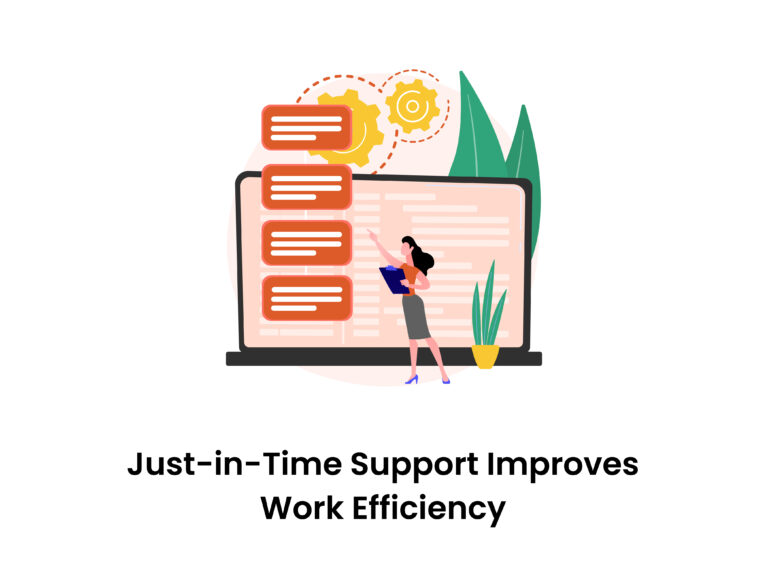
You can only counter this blocker with in-app guidance. This can be provided in many ways, like using split windows for side-by-side information dissemination, digital overlay widgets that provide contextual information on a screen like Assima In-App Search, tools that provide live instructions on the platform, and so on. Whatever tool you decide to use, make sure that it does not interfere with or disrupt the task at hand, as this could break the user’s attention and make it difficult for them to work in a flow and complete the task efficiently.
Step 5: Ensuring Continuous Skill Improvement & Efficiency Gains
For any difficult process, the best way to keep your skills polished is to regularly study, practice, and test your knowledge. In the professional setting, this translates to continuous learning schemes in the training program. You might think initial SAP training is sufficient. It might even be for technical users, who have the capacity to fulfill later learning requirements themselves. However, SAP user guidance for non-technical employees must be continuous. Refresher courses and software upgrade training are mandatory to maintain their usage and stickiness rates.
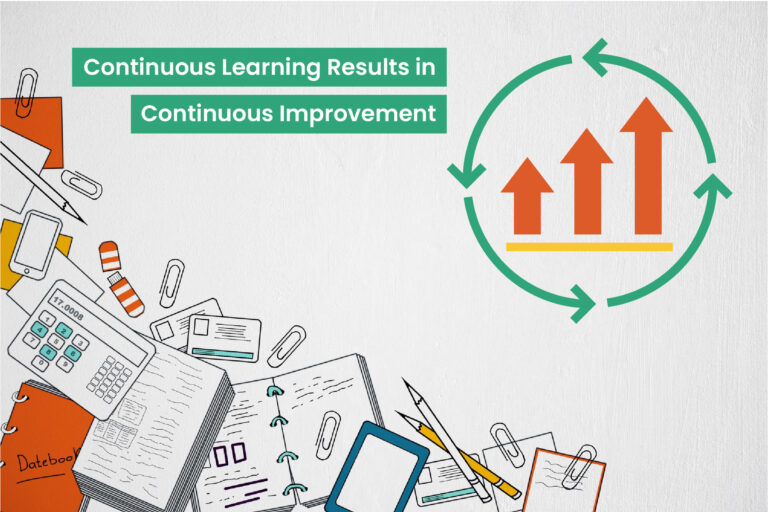
Ongoing learning efforts should not be one-size-fits-all, as not everybody needs assistance in the same areas or at the same level. Have a performance tracking and analysis system in place that will let you assess the progress of each user. Based on the information you gather, create continuous improvement loops for every user that are designed to bring each of them to comparable levels of expertise. Assima has a built-in analytics dashboard where you can track usage down to every click and input, allowing you to customize learning journeys with great precision.
Common SAP Mistakes Non-Technical Users Make & How to Fix Them
It is not always a flaw in the training program that results in holes in the education of SAP users. Often, mistakes made by the learners themselves lead to insufficient or improper training. When providing SAP user guidance for non-technical employees, make sure that you prevent them from making the mistakes below. We have also suggested some best practices for SAP user guidance to resolve and prevent such mistakes.
Mistake 1: Skipping Training Due to Overconfidence
A common symptom in non-technical SAP learners is thinking halfway through the training that SAP is quite easy to use, and they can easily learn the rest once they start using the live system. Others may develop the opinion that they are not really learning anything from pre-onboarding training and only by using the live SAP system would their doubts be cleared through hands-on guidance. This could not be further from the truth. The purpose of training is to lay the foundation for SAP usage. Even if it is not garnering the engagement it should, it is still serving its purpose.
Solution: Multimedia Guidance
The above issue arises when training is not engaging enough to make the learner feel that they are gaining any usable knowledge from it. You can make your training program more engaging by introducing the use of different output forms like text, audio, image, video, etc. as well as using interactive elements in the lessons. With different types of stimuli, the chances of information being ingrained in the learners’ brains become greater.
Mistake 2: Relying Too Much on IT Help
Non-technical SAP users often remain under the impression that they do not necessarily need to gain sufficient knowledge in SAP; after all, the helpdesk team is there to get them out of any bind. However, what they fail to realize is that making mistakes, getting stuck on simple tasks, and wasting your and the IT team’s time and resources to get it resolved defeats the entire purpose of using SAP, which is to improve business efficiency. Over-dependence on the IT team heavily reduces any efficiency gained through SAP adoption.
Solution: Self-sufficient Digital Adoption Tools
Besides improving the quality of your training materials and methods, the best way to tackle any issues that arise during live system usage is to equip users with self-service digital adoption tools. These tools provide crucial operational information at the point of need to help you solve any issues by yourself and not have to run to the IT team every time. These tools run alongside the SAP platform to assist you during live usage.
Mistake 3: Learning Only Core Tasks & Ignoring Broader System Knowledge
Another major mistake non-technical learners often make is focusing only on learning the tasks they are responsible for. They do not feel the need to gain comprehensive knowledge about the SAP software. However, without any familiarity with the basic principles and workings of the platform, they will only be memorizing how to accomplish the core tasks instead of understanding. Hence, if they take a break for even a couple of days, they will forget that knowledge.
Solution: Personalized Guidance
To prevent over-specialized knowledge, create customized training guides for the users, stipulating what they need to learn within a fixed timeframe. Create personalized learning journeys with goals and milestones and use a reward-based feedback loop to encourage them to complete all the milestones. This will not only help users gain all necessary knowledge but also arm you with a self-reliant workforce.
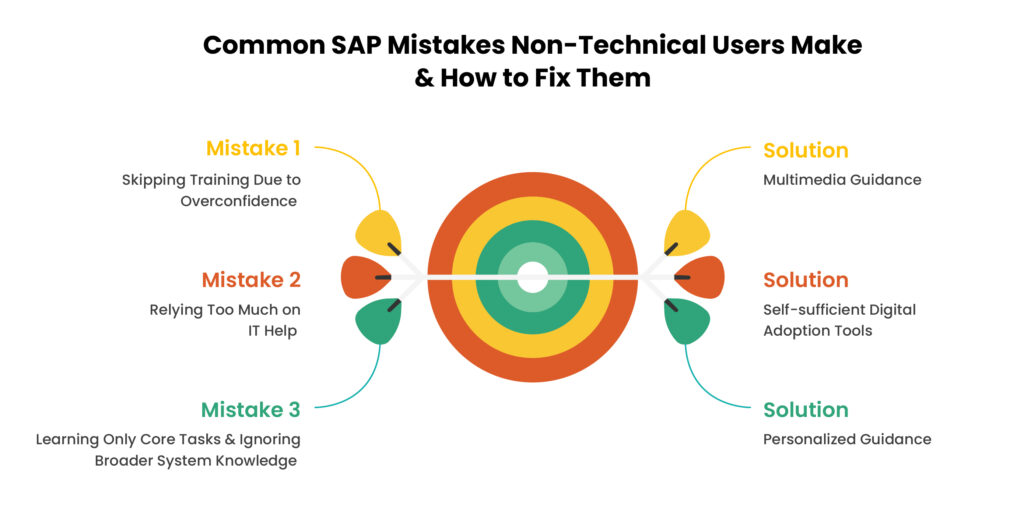
How Assima Train Helps in Every Stage of SAP Guidance
If you are looking for a solution to guide SAP users throughout their lifetime of usage, we recommend Assima Train for non-technical SAP users. Our digital adoption platform was built with the aim of rectifying the common issues organizations face when providing SAP user guidance for non-technical employees using traditional learning methods. Here’s how:
SAP Simulations for Safe Hands-On Practice
Simulations created using the 4X patented simulation authoring technology of Assima Train are hyper-realistic and hyper-interactive. They look and react exactly like SAP and allow learners to receive hands-on training without endangering the live system or sensitive business data in any manner.
Overlays & Guided Workflows to Prevent Errors
Assima In-App Search is a search widget that overlays the SAP platform and provides contextual, in-app guidance to the user. It is essentially a search tool that, when clicked on, will show you results based on your screen and role to guide you in the right direction, preventing errors and creating an efficient workflow.
Scenario-Based Training for Practical Learning
By providing hands-on training based on real scenarios, Assima helps SAP users gain practical knowledge that they can then apply in real-life situations. You do not have to expend effort translating technical information into actionable steps because you are learning to do that during training itself.
Training Paths Broken Down into Customizable Modules
With Assima, you can customize the learning modules to any size, including any number of steps and functions into one lesson. You can provide the advantages of microlearning or create a lesson with the entire functional path in one module for unbroken, contextual learning. The lesson type and size can be personalized.
Here’s how you can make SAP training more learner-friendly for non-technical users.
Case Study: How a Hospital Chain Streamlined Nurse Training with Assima
When Zuyderland MC of Heerlen, Netherlands, which operates four hospitals, wanted to switch to SAP as its primary nursing app, they needed a solution that could enable training without disrupting patient care. Training 2500 nurses is no easy stuff, and they wanted to do so in a cost-effective and time-saving manner. They turned to Assima to accomplish these goals. Assima helped them reduce training time and costs by 50%, allowing that time and money to be invested in patient services.
Of course, this was achieved without compromising on the quality of training or ignoring patient care. Moreover, training was completed without endangering sensitive medical and patient data. Moreover, in-app support has helped minimize errors by a great degree and reduce the need for retraining every time a change is applied. Interested in reading this success story in detail? Find out from here how we did it.
Conclusion: Make SAP Easy for Every Employee
Ongoing SAP user guidance for non-technical employees is the key to achieving efficiency in your ERP system when you newly deploy SAP. You may think that the technical SAP users are the stars of the business, but the true assets are the non-technical users, who make up the bulk of the userbase. Training them properly and providing them with uninterrupted support is the only way you can achieve your business goals while ensuring employee satisfaction. Assima can help you accomplish this vision with our innovative solutions.
Get in touch with us to discuss your training plans and decide on the next steps.
Frequently Asked Questions
Let’s Answer Some of Your Questions.
Interactive training, ongoing support, and in-app guidance on the live SAP application ensure that your employees not only learn SAP quickly but also use it to its full potential. Make sure that the lessons for non-technical employees are not too complex or technical for them to understand.
Guiding business users through SAP tasks can be challenging as their knowledge of the platform is not as deep as that of technical users. Simplify learning for them by breaking down lessons into small, easily digestible sections, providing in-app support, and training them in a simulated environment where they can freely practice what they learned without any fear of mistakes disrupting business operations.
Assima Train allows you to create life-like simulations that provide the perfect training ground for non-technical SAP users to test their knowledge in a risk-free environment. On the other hand, Assima In-App Search provides contextual, role-based, in-app guidance that helps users transition smoothly from the simulated to the live environment.
Non-technical users must deal with the complexity of the SAP interface, technical jargon in training materials, poor understanding of the SAP backend, and inadequate training systems when learning SAP.
Traditional SAP training relies on one-dimensional methods and texts that have been passed down for years without updates or customization. They are no longer suitable or relevant – research has shown that traditional methods are often unproductive as they go against the natural learning style that suits humans the most. However, digital training is revolutionizing SAP training by reviving hands-on training methods that appeal to users’ curiosity and engage them in a fruitful manner. They can be tuned to fit individual needs and train them in a way that suits them the most.
